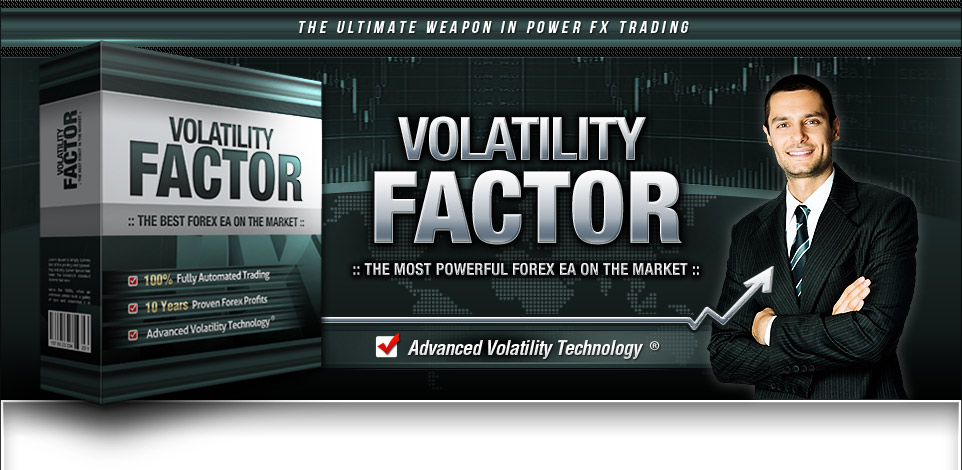How to set correct GMT offset in Volatility Factor EA!
Most of the forex robots (expert advisors) have some time restrictions in their trading strategies (algorithms) or they use News Filter for avoiding big losses during high impact news and events. Such forex robots need correct GMT offset to determine the exact time for trading or the exact time of the incomming news and events.
Greenwich Mean Time (GMT) called also Coordinated Universal Time (UTC) is used as the official world reference for time. You will often see time zones represented similar to UTC - 3h or GMT - 3h. In this example the (-3h) refers to that time zone being three hours behind UTC or GMT. UTC+3h or GMT +3h would refer to that time zone being three hours ahead of UTC or GMT. The difference in time between our local time and GMT (UTC) is called GMT offset.
All brokerage companies are located in different countries with their own GMT offsets. Therefore it is so important to set the correct GMT offset in the expert advisors settings. Otherwise the forex robots will not be able to detect the correct time when to start or stop trading. Of course, this will affect their performances negatively.
There are 3 important GMT offset parameters in Volatility Factor EA which must be set correctly. They are:
AutoGMT_Offset: When it is TRUE the robot will automatically find the correct GMT offset of your broker. Change to FALSE only if you want to use the ManualGMT_Offset in your live trading. In this case, please ensure that you have used the correct ManualGMT_Offset for your broker. In rare situations Automatic GMT offset detection system of the robot may fail due to wrong time zon set in the computer. In such situations you must use only Manual GMT offset.
ManualGMT_Offset: For this parameter you have to set the winter GMT offset of your broker. This parameter is very important in case that you have disabled the AutoGMT_Offset=false and when you backtest the Volatility Factor EA. If you set wrong value, then you may get unexpected results.
DST_Usage: If your broker shifts the GMT offset with +1 hour in the end of March and change it back in the end of October, you should set DST_Usage=true for live trading. This is important for the correct functioning of the second trading system (Signal 2).
We recommend you to leave the GMT settings with their default values for live trading. The Automatic GMT Detection system of Volatility Factor EA works well. In case that you notice a wrong GMT then you can contact us or comment below. We will help you to set it correctly.