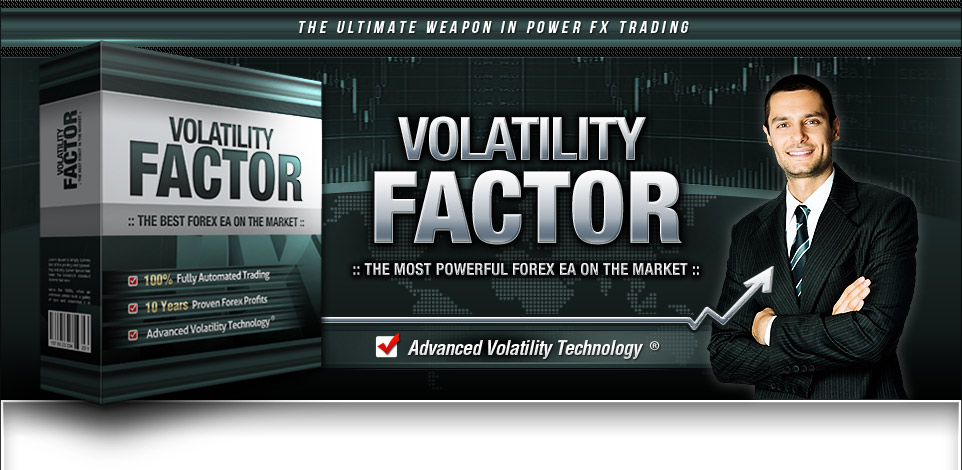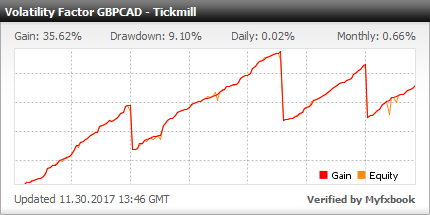Volatility Factor EA settings for GBPCAD currency pair!
There are new custom settings for Volatility Factor EA which can be used for trading on GBPCAD currency pair. Thanks to these new custom settings Volatility Factor EA shows good performance on GBPCAD.
Just to remind you that the new version 7.1 of Volatility Factor EA can be used on any currency pair available for trading. But its settings must be adapted for the new currency pairs. Otherwise you may have unexpected (bad) results.
Here are the new settings for GBPCAD:
BetterPricePips=14
MaxNegAdds=1
ForceProfit=6
ForceLoss=100
FixedStopLoss=200
CloseOnlyOnProfit=true
MinProfitPips=4
UseCustomPair=true
UseSettingsFrom=EURUSD
MondayHoursForbidden=0,1,2,3,4,5,6,7,8,9,10,11,12,13,14,15,16,17,18
TuesdayHoursForbidden=0,1,2,3,4,5,6,7,8,9,10,11,12,13,14,15,16,17,18
WednesdayHoursForbidden=0,1,2,3,4,5,6,7,8,9,10,11,12,13,14,15,16,17,18
ThursdayHoursForbidden=0,1,2,3,4,5,6,7,8,9,10,11,12,13,14,15,16,17,18
FridayHoursForbidden=0,1,2,3,4,5,6,7,8,9,10,11,12,13,14,15,16,17,18
ADVSettings=true
LotsMultiplier=2
NOTE: The forbidden hours in our example for GBPCAD are adapted for brokers which winter GMT offset is +2. If you don’t know how to adapt these hours to your broker GMT offset contact our support team.
Important: Some brokers have high spreads for GBPCAD currency pair. Therefore please check the spreads of your accounts before to trade with Volatility Factor EA on GBPCAD. Actually MaxSpreads parameter will avoid trading when the spreads are higher than 3.5 pips (which is the default value of this parameter).
IMPORTANT: These settings for GBPCAD are only optional and developed by request of our users who want to trade on other pairs. You can trade on GBPCAD only at your own discretion!